There are so many homepages and blogs built with WordPress that they have expanded to account for about 34.9% of the world's websites (Note: according to W3Techs).
Why create a homepage using WordPress so far? This is because it is easy to customize after construction by yourself.
With WordPress, you can modify your entire website simply by changing common parts, which saves you work and allows you to customize quickly and accurately .
So what steps should a beginner with no programming knowledge do to customize WordPress? From the experience of doing web production by ourselves
- Basic structure of WordPress
- How to customize WordPress
- Carefully selected and introduced sites where you can learn the knowledge necessary for customization
About the basic structure of WordPress
First, let's understand the basic structure of WordPress.
You might have thought, "Tell me how to customize it sooner," but there is a reason.
This is to create a website that suits your purpose.
- I want to make it a general blog
- I want to make a gallery with a lot of images
- I want to make a site that makes it easy to search for information, such as a news site.
As you can see, websites have various uses.
Although I tried my best to customize it, I may regret it and lose time, saying, "The functions that WordPress has from the beginning were easier to use and the quality was better ...".
If you understand only the basics of WordPress, you can apply it and reduce the risk of failure.
WordPress is one of many CMS (abbreviation of Contents Management System). CMS is a convenient system that allows you to build a website simply by directly
without complicated programming .
Since content can be created speedily, there are advantages such as "creating a unified website" and "easy to update and manage websites".
In other words, the websites that are suitable for WordPress are as follows.
- Website updates frequently
- Increase the content of the website
- Editing and managing a website with multiple people
On the other hand, if you want a design with a high degree of freedom, you need to edit "CSS" and "PHP", which will be explained later.

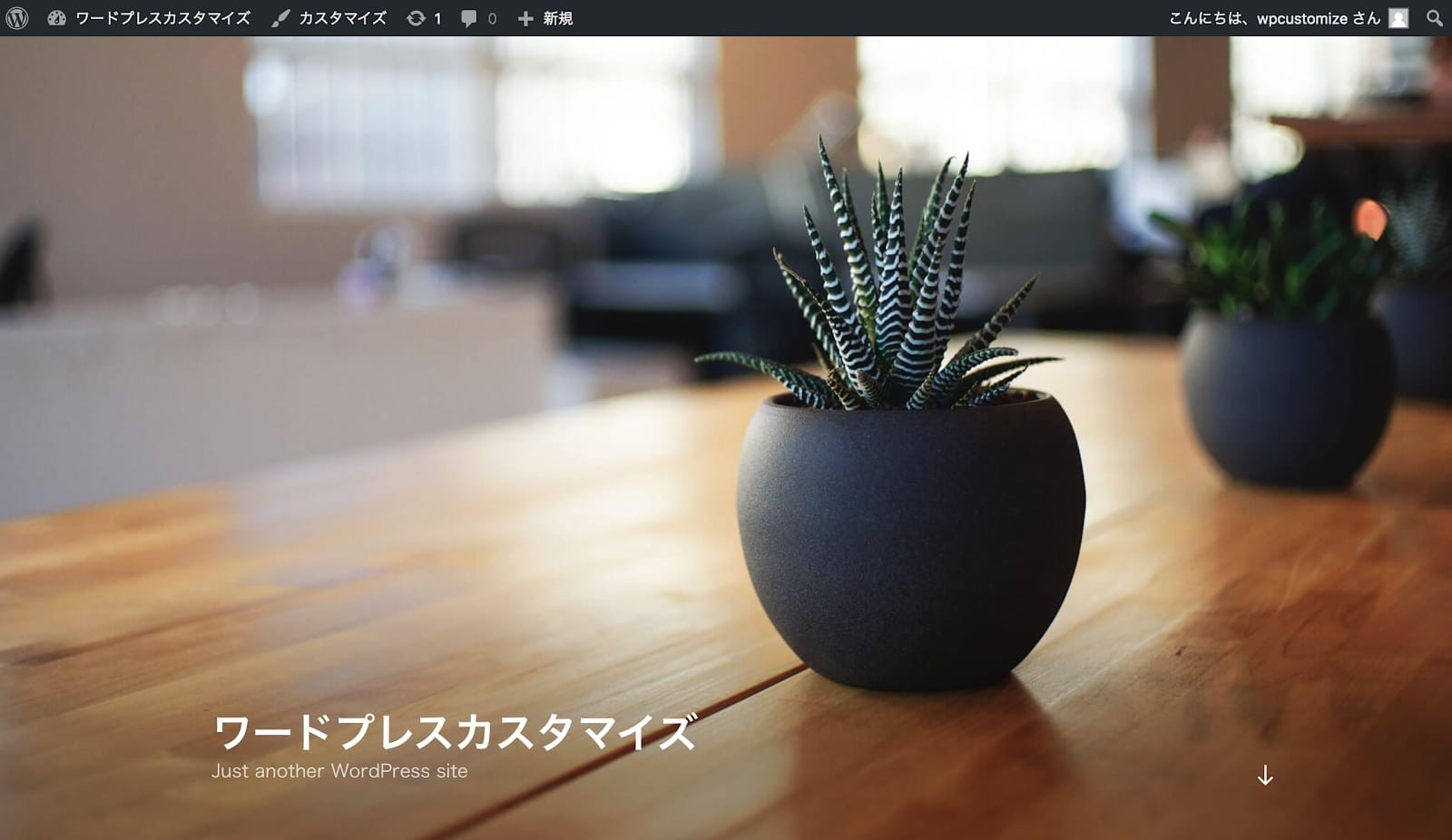





No comments:
Post a Comment